Quick Create forms is the new and wonderful
feature given in MS CRM 2013. These are populated when users uses Create+
button in the top navigation bar.
CRM gave Quick Form for the below entities by
default- Account
- Campaign
Response
- Case
- Competitor
- Contact
- Lead
- Opportunity
CRM gave a possibility to create multiple quick
create form but all users can only should be used by everyone.
The entity must have the Allow Quick
Create option enabled for the quick create form to be displayed.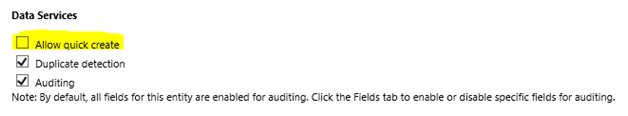
1.
In the Navigation Pane, click or
tap Settings -> Customization -> Customizations. Then
click or tap Customize the System.
2.
In the solutions explorer, expand the
entity that you want and select Forms.
3.
Select New -> Quick
Create Form from the tool bar.
Edit a Quick
Create Form: While
quick create forms support form scripts and business rules, the purpose of them
is different from main forms and they don’t support all the capabilities of
main forms. Quick create forms always have one section with three columns. You
can’t add additional sections or columns.
The following controls cannot be added to quick create forms:





