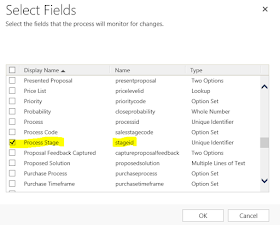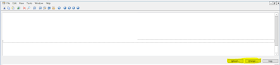Hi,
Today I was writing some JavaScript to hide some of the controls and got a doubt that whether we can do the same using Business Rules.
The answer is Yes, we can do. Just check the condition CreatedOn contains data and write your actions.
Note: Make sure you have added CreatedOn field on the form. If you are not using it, hide it form the form. Business rule requires the field to be there on the form.
Hope this helps.
--
Happy CRM'ing
Gopinath
Today I was writing some JavaScript to hide some of the controls and got a doubt that whether we can do the same using Business Rules.
The answer is Yes, we can do. Just check the condition CreatedOn contains data and write your actions.
Note: Make sure you have added CreatedOn field on the form. If you are not using it, hide it form the form. Business rule requires the field to be there on the form.
Hope this helps.
--
Happy CRM'ing
Gopinath