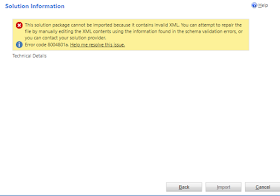Hi,
We have started working on the upgrade project from 8.2 to 9.0. As we all know that we have Power Apps in 9.0 and exited about it. We are trying to understand the limitations around that before we start and would like share them here.
I hope these things would be a part of future releases and will share it as and when it gets released.
Hope this helps.
--
Happy CRM'ing
We have started working on the upgrade project from 8.2 to 9.0. As we all know that we have Power Apps in 9.0 and exited about it. We are trying to understand the limitations around that before we start and would like share them here.
- Advanced Find
- Bulk edit
- Merge records
- Record sharing
- All options under Set Personal Options (Settings gear)
- Chart drill down
- Learning Path
- Creating personal dashboards and charts
- Creating personal views
- Charts as visualization for sub-grids on forms
- Activities roll-up view
- Creating email template with slugs
- Creating duplicate detection jobs
- Composite address control
- Run workflow
- Filtering on read-only grids
- Run report (SSRS)
- Letter, Fax, Recurring Appointments
- Campaign management – campaigns, campaign activities and quick campaign
- Goal management
- Marketing list
- Position entity
- Global notifications
- Admin experiences
- Editable grids on phones
- Audit Histroy
- Refresh button on Roll up fields.
I hope these things would be a part of future releases and will share it as and when it gets released.
Hope this helps.
--
Happy CRM'ing
Gopinath