Hi,
Today, I have started working on CRM 2016 and got a chance to explore Solution Enhancements. Most of the times we wanted to include only the changes we did in an entity in the solution instead of including entire solution just for a small change. For example, you have added a field to the contact entity etc...
Till CRM 2015 we have to import complete Contact entity in the target environment. The problem with this is when we add the contact entity, all the fields, forms, relationships, keys and etc.. even thought we are expecting only one field change..
In CRM 2016, we can do this. For example, if we have made changes to a field and we want to move this change to target environment.
Here are the steps to include only the changes we did on the entity.
Suppose If you forget to some of the components in the same entity, you can click on 'Add SubComponents' and the required things to the same solution.
Hope this helps.
--
Happy CRM'ing
Gopinath
Today, I have started working on CRM 2016 and got a chance to explore Solution Enhancements. Most of the times we wanted to include only the changes we did in an entity in the solution instead of including entire solution just for a small change. For example, you have added a field to the contact entity etc...
Till CRM 2015 we have to import complete Contact entity in the target environment. The problem with this is when we add the contact entity, all the fields, forms, relationships, keys and etc.. even thought we are expecting only one field change..
In CRM 2016, we can do this. For example, if we have made changes to a field and we want to move this change to target environment.
Here are the steps to include only the changes we did on the entity.
Create a Solution.
Click on Add Existing and select Contact entity.
Click on Add Existing and select Contact entity.
You will be popped with a window to select Forms, Views, Charts, Fields etc..
That's the magic, now you can navigate through each of the tabs and just select the components you have changed.
If you expand and see the components, you will see only the things which are added by you but the complete entity information.
Suppose If you forget to some of the components in the same entity, you can click on 'Add SubComponents' and the required things to the same solution.
You can also choose whether you would like to add Entity Metadata by checking the Flag on the window. When this checkbox is checked it will add all the metadata information in the XML like EntityColor, AuditEnabled etc.. you can see all the details in the XML file.
--
Happy CRM'ing
Gopinath






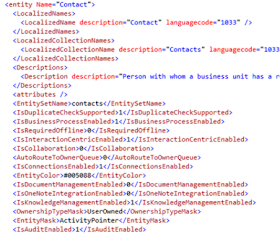
No comments:
Post a Comment