CRM 2015 Update 1 has given one more feature for us.
Now, we can change the color of Entity Tiles in the Sitemap. Here are the steps for it.
Microsoft Dynamics CRM > Settings > Customizations and then navigate to the entity you wish to modify
Remove the color from the Color text box and get the colors from here and update it.
Hope this helps
--
Happy CRM'ing
Gopinath
Now, we can change the color of Entity Tiles in the Sitemap. Here are the steps for it.
Microsoft Dynamics CRM > Settings > Customizations and then navigate to the entity you wish to modify
Remove the color from the Color text box and get the colors from here and update it.
Hope this helps
--
Happy CRM'ing
Gopinath



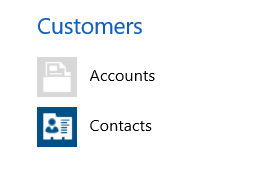
No comments:
Post a Comment