Hi,
Today we got requirement to add a button on the form for some custom validation.
For that, we have created a HTML Web resource with a button and add it on the form.
Unfortunately, we saw a border on form.
We struggled for some time to remove it and came to know that it was a simple check box to uncheck.
1) Go to Web Resource properties
2) Click on Formatting tab.
3) Scroll down, you will an option for disabling border.
Now, you won't see a border on the form.
Hope this helps.
--
Happy CRM'ing
Gopinath
Today we got requirement to add a button on the form for some custom validation.
For that, we have created a HTML Web resource with a button and add it on the form.
Unfortunately, we saw a border on form.
We struggled for some time to remove it and came to know that it was a simple check box to uncheck.
1) Go to Web Resource properties
2) Click on Formatting tab.
3) Scroll down, you will an option for disabling border.
Now, you won't see a border on the form.
Hope this helps.
--
Happy CRM'ing
Gopinath
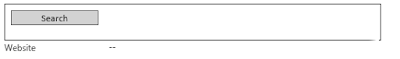



No comments:
Post a Comment