Hi Everyone,
Kanban view is one of the coolest feature that has been released in Dynamics 365 for Sales (Sales Hub) in 2020 Release Wave 1 Plan.
Let's see how can we configure and understand more about it.
Navigate to Customizations windows and Select on Opportunity entity.
Select on Controls tab and Add Kanban Control.
After adding just Save and publish for Changes to show.
Open Sales Hub and navigate to Opportunities.
You will see the button with Name "Show as" and after clicking on it, you should see Kanban.
Click on that to open the Opportunities view as below.
By default, there are 2 views available.
1) Business Process Flow
2) Status
The cool feature of this view is Users can drag and drop to move the opportunity from one stage to stage and to change the status as well.
When we move the stage, it open the opportunity and data view of the dropped stage for the users to fill the stage information.
When we move the Opportunity from one Stage stream to other, it automatically opens Close Opportunity popup.
Searching also works like a charm.
Hope this helps.
--
Happy 365'ing
Kanban view is one of the coolest feature that has been released in Dynamics 365 for Sales (Sales Hub) in 2020 Release Wave 1 Plan.
Let's see how can we configure and understand more about it.
Navigate to Customizations windows and Select on Opportunity entity.
Select on Controls tab and Add Kanban Control.
After adding just Save and publish for Changes to show.
Open Sales Hub and navigate to Opportunities.
You will see the button with Name "Show as" and after clicking on it, you should see Kanban.
Click on that to open the Opportunities view as below.
By default, there are 2 views available.
1) Business Process Flow
2) Status
The cool feature of this view is Users can drag and drop to move the opportunity from one stage to stage and to change the status as well.
When we move the stage, it open the opportunity and data view of the dropped stage for the users to fill the stage information.
When we move the Opportunity from one Stage stream to other, it automatically opens Close Opportunity popup.
Searching also works like a charm.
Hope this helps.
--
Happy 365'ing
Gopinath
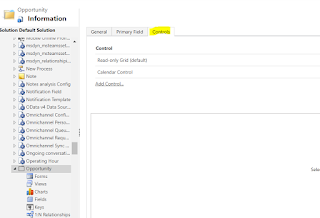
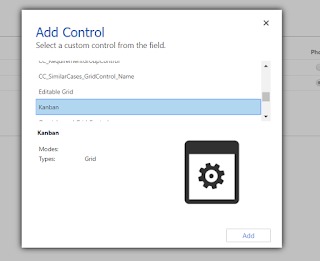




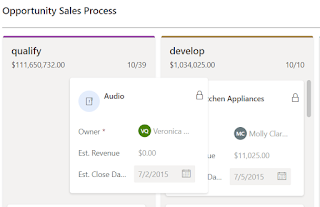




No comments:
Post a Comment