Business Rules are an excellent way to achieve simple validations without coding in CRM. The Spring Release of Dynamics CRM 2015 has enhanced the functionality of the Business Rules defined in CRM 2013 to now allow for the ability to clear values in a field.
This can enhance the validity of records in your CRM system while ultimately creating less work for you in the long run.
How to Clear a Field Value Using Business Rules
This can enhance the validity of records in your CRM system while ultimately creating less work for you in the long run.
How to Clear a Field Value Using Business Rules
- Navigate to the Business Rules area in CRM 2015 by going to Solutions, choosing the desired entity, and then selecting Business Rules
- Click New Business Rule.
- Add the Condition 'If Clear Field equals Yes'
- Add the Action 'Clear Updated By'
--
Hope this helps
Gopinath
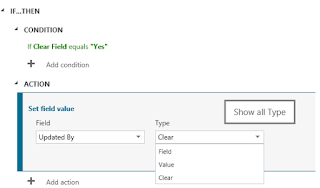

No comments:
Post a Comment