Hi Everyone,
In this article, I am going to create a simple Power APP and call a Flow from it.
Login to your Power Apps environment - https://us.create.powerapps.com/studio/
Select Blank App -> Phone Layout.
Arrange the required Labels, Text Fields and Buttons.
Select Action as shown in the below and click on Flows --> New --> Instant -- From blank.
It will open the below screen and select PowerApps as a trigger.
In the next Select, Search for Common Data Service and select "Common Data Service"
and then in the Actions select Create a new record.
Select the Required entity.
Click on Last Name field and select on Ask in PowerApps to generate a Parameter.
Select other fields and select on Ask in PowerApps (If you don't see Ask in PowerApps, click on See more)
Save the Step and click on New Step as "Respond to a PowerApp or flow"
Click on Add Output and select Text.
Give the Title and select Value as Contact Unique Identifier.
Give the good name to understand the functionality.
Save the flow and move to PowerApps screen.
Select the button on the screen and Click on Flows from Action on the top menu. It shows the flow that was created. Once you select the flow, it shows as Adding.
We have to update the formulate to send the field's value to the flow as below.
The above works things works fine to hit Flow but as we need to capture the Output of it, we have to change it the Formula as below.
"Set(varContactID, power.Run(TextInput1.Text, TextInput2.Text).contactid);"
Select the label on which we have to show the value and set the Variable that is used to store the output from flow on the button click.
Run and test it.
Hope this helps.
--
Happy 365'ing
In this article, I am going to create a simple Power APP and call a Flow from it.
Login to your Power Apps environment - https://us.create.powerapps.com/studio/
Select Blank App -> Phone Layout.
Arrange the required Labels, Text Fields and Buttons.
Select Action as shown in the below and click on Flows --> New --> Instant -- From blank.
It will open the below screen and select PowerApps as a trigger.
In the next Select, Search for Common Data Service and select "Common Data Service"
Select the Required entity.
Click on Last Name field and select on Ask in PowerApps to generate a Parameter.
Select other fields and select on Ask in PowerApps (If you don't see Ask in PowerApps, click on See more)
Save the Step and click on New Step as "Respond to a PowerApp or flow"
Click on Add Output and select Text.
Give the Title and select Value as Contact Unique Identifier.
Give the good name to understand the functionality.
Save the flow and move to PowerApps screen.
Select the button on the screen and Click on Flows from Action on the top menu. It shows the flow that was created. Once you select the flow, it shows as Adding.
We have to update the formulate to send the field's value to the flow as below.
The above works things works fine to hit Flow but as we need to capture the Output of it, we have to change it the Formula as below.
"Set(varContactID, power.Run(TextInput1.Text, TextInput2.Text).contactid);"
Select the label on which we have to show the value and set the Variable that is used to store the output from flow on the button click.
Run and test it.
Hope this helps.
--
Happy 365'ing
Gopinath








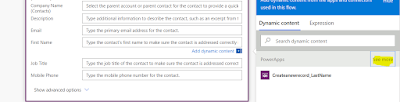












We have developed a 160+ Powerapps apps. Would you like to develop the Powerapps The contact us also visit our website >https://www.concettolabs.com/microsoft-powerapp-development
ReplyDeleteIf you are looking for the power apps consulting
Deletein Canada that will be helpful for your business.