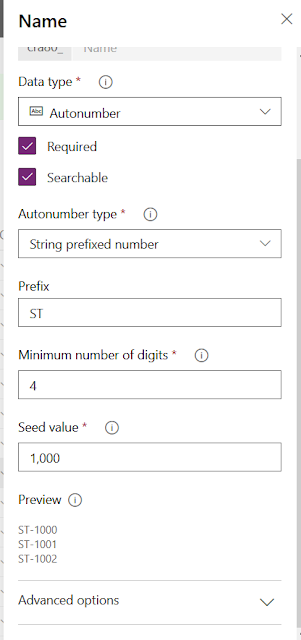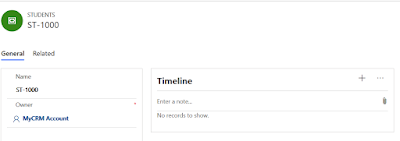Hi,
Processing of Cascading Transactions plays a crucial role when you are working with the big engagements and dealing with entities where you have many child records. You might have not observed this on the lower instance like Test, UAT, SIT or whatever but I am sure that Synchronous processing of Cascading transactions would be resulting slow performances on the Production as we have more data and transactions are being performed.
I know it's not so easy to discuss this with Customers and make them understand as mainly it deals with data integrity as if something fails someone has to monitor System Jobs. However, It's worth to discuss with Customers and make them understand the consequences and take an action.
Go through Microsoft Docs for more information.
Hope this helps.
--
Happy CRM'ing
Processing of Cascading Transactions plays a crucial role when you are working with the big engagements and dealing with entities where you have many child records. You might have not observed this on the lower instance like Test, UAT, SIT or whatever but I am sure that Synchronous processing of Cascading transactions would be resulting slow performances on the Production as we have more data and transactions are being performed.
I know it's not so easy to discuss this with Customers and make them understand as mainly it deals with data integrity as if something fails someone has to monitor System Jobs. However, It's worth to discuss with Customers and make them understand the consequences and take an action.
Go through Microsoft Docs for more information.
Hope this helps.
--
Happy CRM'ing
Gopinath