Hi,
I have started exploring Dynamics 365 and with in sometime no idea where I am going by jumping onto number of articles. However, here is the information about new OOB Action available with Dynamics 365.
With Dynamics 365, a whole new set of actions has been provided to you OOB. As per MSDN documentation, the following are the new set of actions available with this release.
Save and Activate.
That's it, whenever it runs the Action/Workflow performs the action which is configured.
Hope this helps.
--
Happy CRM'ing
Gopinath
I have started exploring Dynamics 365 and with in sometime no idea where I am going by jumping onto number of articles. However, here is the information about new OOB Action available with Dynamics 365.
With Dynamics 365, a whole new set of actions has been provided to you OOB. As per MSDN documentation, the following are the new set of actions available with this release.
- Add (Case) to Queue
- Add user to Record Team
- Apply Routing Rule (to Case)
- Calculate Actual Value (of Opportunity)
- Close Opportunity
- Get Quote Products from Opportunity
- Get Sales Order Products from Opportunity
- Lock Invoice Pricing
- Lock Sales Order Pricing
- Qualify Lead
- Remove User from Record Team
- Resolve Incident
- Resolve Quote
- Revise Quote
- Unlock Invoice Pricing
- Unlock Sales Order Pricing
Save and Activate.
That's it, whenever it runs the Action/Workflow performs the action which is configured.
Hope this helps.
--
Happy CRM'ing
Gopinath
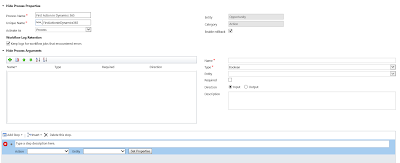


Nice post of Dynamics 365. I really like this information about the new set of out-Of-Band actions in Dynamics 365. MS dynamics 365 is a great combination of CRM and ERP together that is well integrated with all the indispensable smart components. is a great combination of CRM and ERP together that is well integrated with all the indispensable smart components.
ReplyDeleteHello! Wonderful article, I haven't heard about new OOB Action available with dynamics erp 365, but it seems to be an useful feature. Thanks for sharing the information, I'm exploring this new solution too :)
ReplyDelete