Today when I was installing SrsDataConnector after installing CRM got the following error.
"SQL Server Reporting Services Account is a local user and is not supported"
A quick search gave me the reason of the error and also the solution to resolve it.
Reason -- Whenever we install SQL Server Reporting Services using default settings, the service account will be set to ReportServer. And we cannot install SrsDataConnector with Report Server account.
--
Happy CRM'ing
Gopinath
"SQL Server Reporting Services Account is a local user and is not supported"
A quick search gave me the reason of the error and also the solution to resolve it.
Reason -- Whenever we install SQL Server Reporting Services using default settings, the service account will be set to ReportServer. And we cannot install SrsDataConnector with Report Server account.
- Search and Open the Reporting Services Configuration Manager
- Update the Use built-in account to "Local System"
- While updating Service Account, system asks you “Backup Encryption Key” with below screen.
- Close the "SrsDataConnector" installation wizard and Start again. This time you won't see any issue.
--
Happy CRM'ing
Gopinath


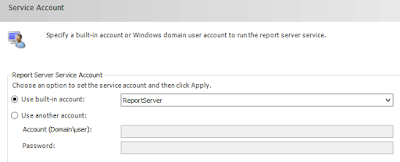



No comments:
Post a Comment