Hi Everyone,
Today, I was exploring new features of Dynamics 365 CE and saw this new feature in Dynamics 365 for Sales under App Settings as Enhanced email.
The existing experience is when we click on Email from Timeline the system will takes us to the new create form by loosing the complete context of the Parent.
Set Enable Enhanced Email to True under AppSettings and see what happens.
It will open the email on the same window but still attached to the main screen with Minimize, Popout and Close button. It gives good way for the users to copy the values/refer the data from the main record.
We can also navigate to other records with the popup email windows still open. Below we have navigated to the account record and we still have our email window open.
We can also have maximum of 3 email windows opened at any point of time.
Hope this helps.
--
Happy 365'ing
Today, I was exploring new features of Dynamics 365 CE and saw this new feature in Dynamics 365 for Sales under App Settings as Enhanced email.
The existing experience is when we click on Email from Timeline the system will takes us to the new create form by loosing the complete context of the Parent.
It will open the email on the same window but still attached to the main screen with Minimize, Popout and Close button. It gives good way for the users to copy the values/refer the data from the main record.
We can also navigate to other records with the popup email windows still open. Below we have navigated to the account record and we still have our email window open.
We can also have maximum of 3 email windows opened at any point of time.
Hope this helps.
--
Happy 365'ing
Gopinath





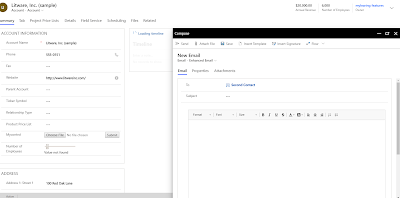

No comments:
Post a Comment