Hi,
Today, I was working on the requirement where I should create a task and add to the queue. As it can be easily done using workflow I have created a workflow and added the below steps.
But unfortunately, when I ran got an error saying
"The record specified cannot be added to a queue. This record type is not enable for use in queues."
and in the details section it was logged an error with the below message
"The object type cannot be added to a queue"
I did check for task entity the Queues are enabled by default OOB and able to a task record to the queue by clicking on Add to Queue button.
After some search I found the work around for the issue is we should enable the queues on the entity on which the workflow is configured. Even though it looks meaning less for now as we don't an option we should follow it.
Hope this helps.
--
Happy CRM'ing
Gopinath
Today, I was working on the requirement where I should create a task and add to the queue. As it can be easily done using workflow I have created a workflow and added the below steps.
But unfortunately, when I ran got an error saying
"The record specified cannot be added to a queue. This record type is not enable for use in queues."
and in the details section it was logged an error with the below message
"The object type cannot be added to a queue"
I did check for task entity the Queues are enabled by default OOB and able to a task record to the queue by clicking on Add to Queue button.
After some search I found the work around for the issue is we should enable the queues on the entity on which the workflow is configured. Even though it looks meaning less for now as we don't an option we should follow it.
Hope this helps.
--
Happy CRM'ing
Gopinath



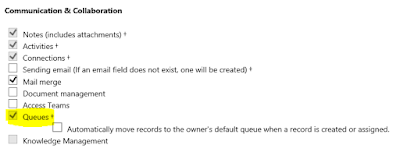
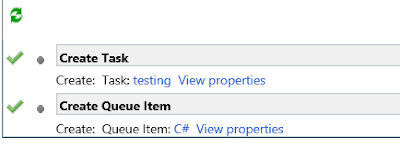
microsoft dynamics crm consulting - Are you looking for high quality and reliable IT – Software services online in USA? If yes then Customer Dynamics is one of the well know firm located in Salt Lake, Utah. We offer various kinds of Microsoft CRM consulting services like dynamic CRM, Static CRM and much more at affordable price all over the world.
ReplyDeleteThis is very useful information for any Salesforce Developer. We are highly experienced in salesforce crm consulting .Please keep updating this type of article.
ReplyDelete