Hi Everyone,
There was a ask from many customer to customize Opportunity Close Dialog Box as they want put some more information while closing it.
To Customize Opportunity Close Dialog Box, first we have to enable in under System Settings.
Open CRM --> Navigate to Settings --> Administration --> System Settings.
In Sales Tab, you will find the setting as Customize Close Opportunity form and by default it is set to No. Make it as Yes to customize.
To do add/remove the fields, we have to customize Quick Create Form. I have a created a field and placed on the form. We can also write Business rules and JavaScript on the same.
Hope this helps.
--
Happy 365'ing
There was a ask from many customer to customize Opportunity Close Dialog Box as they want put some more information while closing it.
To Customize Opportunity Close Dialog Box, first we have to enable in under System Settings.
Open CRM --> Navigate to Settings --> Administration --> System Settings.
To do add/remove the fields, we have to customize Quick Create Form. I have a created a field and placed on the form. We can also write Business rules and JavaScript on the same.
Hope this helps.
--
Happy 365'ing
Gopinath



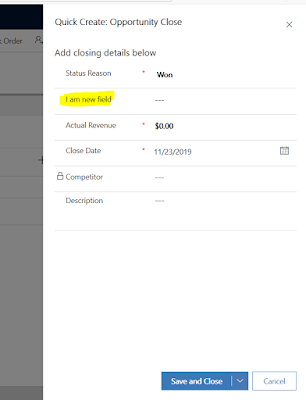
No comments:
Post a Comment