Hi Everyone,
Today I was creating some fields as per my requirement in Dynamics 365 Customer Engagement and found a datatype as File. I know that File Type was available quite sometime in CDS but it can used only via Canvas App.
To make our lives exited, File Type is available on Model Driven App now. Along with this, we can create multiple fields of type image in single entity. Well there was an Entity Image that has been available for some time now but that only allowed for one single image to be associated with a record.
I have created two fields as below.
Maximum file Size is set to 32 MB by default and it can be extended till 128 MB and this would become read-only after creating a field so choose the correct size while creating the fields.
I have created a tab and place both fields on the form and they are working like a charm.
Hope this helps.
--
Happy 365'ing
Gopinath
Today I was creating some fields as per my requirement in Dynamics 365 Customer Engagement and found a datatype as File. I know that File Type was available quite sometime in CDS but it can used only via Canvas App.
To make our lives exited, File Type is available on Model Driven App now. Along with this, we can create multiple fields of type image in single entity. Well there was an Entity Image that has been available for some time now but that only allowed for one single image to be associated with a record.
I have created two fields as below.
I have created a tab and place both fields on the form and they are working like a charm.
Hope this helps.
--
Happy 365'ing
Gopinath


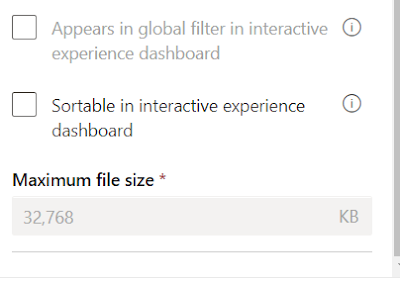


No comments:
Post a Comment