Hi Everyone,
I was exploring on preview feature on how can we connect SQL to Dynamics Data and while connecting to CDS received below error.
"Login failed: TDS protocol endpoint is disabled for this organization."
Follow below steps to solve it.
1) Download the OrgDBOrgSettingsTool i.e. CRM2016-Tools-KB4046795-ENU-amd64 from here and run it.
2) Change CRM URL's and Connections in the Configuration File.
Line 17 - Discovery Service URL
Line 21 - Version like Online or OnPrem.
Line 25 - Username
Line 31 - CRM Service URL
Add below runtime tag after ApplicationSettings.
<runtime>
<AppContextSwitchOverrides value="Switch.System.Net.DontEnableSchUseStrongCrypto=false"></AppContextSwitchOverrides>
</runtime>
3) Run the below command by replacing Orgname.
Microsoft.Crm.SE.OrgDBOrgSettingsTool Update /u <Orgname> EnableTDSEndpoint true
Hope this helps.
--
Happy 365'ing
I was exploring on preview feature on how can we connect SQL to Dynamics Data and while connecting to CDS received below error.
"Login failed: TDS protocol endpoint is disabled for this organization."
Follow below steps to solve it.
1) Download the OrgDBOrgSettingsTool i.e. CRM2016-Tools-KB4046795-ENU-amd64 from here and run it.
2) Change CRM URL's and Connections in the Configuration File.
Line 17 - Discovery Service URL
Line 21 - Version like Online or OnPrem.
Line 25 - Username
Line 31 - CRM Service URL
Add below runtime tag after ApplicationSettings.
<runtime>
<AppContextSwitchOverrides value="Switch.System.Net.DontEnableSchUseStrongCrypto=false"></AppContextSwitchOverrides>
</runtime>
3) Run the below command by replacing Orgname.
Microsoft.Crm.SE.OrgDBOrgSettingsTool Update /u <Orgname> EnableTDSEndpoint true
Hope this helps.
--
Happy 365'ing
Gopinath
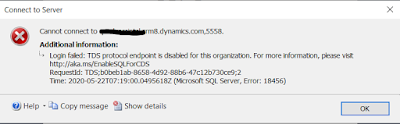



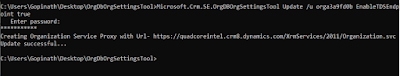
'Microsoft.Crm.SE.OrgDBOrgSettingsTool' is not recognized as an internal or external command,
ReplyDeleteoperable program or batch file.
How to resolve this
I also got the same error message...
ReplyDelete