Hi Everyone,
Today I was working with Power Automate and the requirement was simple on the update of the case status, we have to create an entry in the Custom activity entity. Obviously, this is simple and we don't want this operation to be synchronous, hence we have chosen to do it using a Flow.
After working on Flows for this requirement, I understand the real meaning of "Simple to understand but difficult to master." The reason behind this statement was the flow we have written as below was not working and failing showing an error message as "Resource not found for the segment...".
Here is the Create Record step that was configured.
After quick check, came to know that issue was with the way of referencing attributes. We have to pass lookup values in "Odata Id" format as below
EntityNameInPlural(Record’sId/GUID)
In my scenario, for case lookup I have given as /incidents/(GUID) and it started working.
Hope this helps.
--
Happy 365'ing
Today I was working with Power Automate and the requirement was simple on the update of the case status, we have to create an entry in the Custom activity entity. Obviously, this is simple and we don't want this operation to be synchronous, hence we have chosen to do it using a Flow.
After working on Flows for this requirement, I understand the real meaning of "Simple to understand but difficult to master." The reason behind this statement was the flow we have written as below was not working and failing showing an error message as "Resource not found for the segment...".
Here is the Create Record step that was configured.
After quick check, came to know that issue was with the way of referencing attributes. We have to pass lookup values in "Odata Id" format as below
EntityNameInPlural(Record’sId/GUID)
In my scenario, for case lookup I have given as /incidents/(GUID) and it started working.
Hope this helps.
--
Happy 365'ing
Gopinath



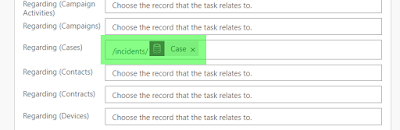

No comments:
Post a Comment