Hi Everyone,
Today I was working with Flows and Power Apps (Canvas App). I have to invoke Flow from Canvas App button click and I was getting an error as below while add flow to Canvas App.
"Failed during http send request"
Spent good amount of time on understanding and it seems this is happening due to multiple reasons. One thing I came across was if you have a variable of Array data type in flows, you will get this type of issues. However, in my case I don't have anything like this.
To understand more, I have opened browser developer tools to understand what's happening while adding the flow to canvas app and here is the error that was shown in the Network.
{"error":{"code":"NotAllowedConnectionReference","message":"Connection reference 'shared_commondataserviceforapps' can not be given by invoker."}}
By this, I came to know that this is certainly due to the Common Data Service connector. I have used Common Data Service (Current Environment) Connector to do some operation. Removed it and added Common Data Service connector. And you know, it worked.
In my case, replacing Common Data Service (Current Environment) connector with Common Data Service connector solved the issue of adding flow to Canvas app. This seems to be a bug to me, hope Microsoft fixes it ASAP so that we can use capabilities of the Current Environment connector.
For now, I recommend to call the flow with CDS connector from Canvas App and have a child flow with CDS Current environment connector and call in the main flow.
Hope this helps.
--
Happy 365'ing
Gopinath
Today I was working with Flows and Power Apps (Canvas App). I have to invoke Flow from Canvas App button click and I was getting an error as below while add flow to Canvas App.
"Failed during http send request"
Spent good amount of time on understanding and it seems this is happening due to multiple reasons. One thing I came across was if you have a variable of Array data type in flows, you will get this type of issues. However, in my case I don't have anything like this.
To understand more, I have opened browser developer tools to understand what's happening while adding the flow to canvas app and here is the error that was shown in the Network.
{"error":{"code":"NotAllowedConnectionReference","message":"Connection reference 'shared_commondataserviceforapps' can not be given by invoker."}}
By this, I came to know that this is certainly due to the Common Data Service connector. I have used Common Data Service (Current Environment) Connector to do some operation. Removed it and added Common Data Service connector. And you know, it worked.
In my case, replacing Common Data Service (Current Environment) connector with Common Data Service connector solved the issue of adding flow to Canvas app. This seems to be a bug to me, hope Microsoft fixes it ASAP so that we can use capabilities of the Current Environment connector.
For now, I recommend to call the flow with CDS connector from Canvas App and have a child flow with CDS Current environment connector and call in the main flow.
Hope this helps.
--
Happy 365'ing
Gopinath
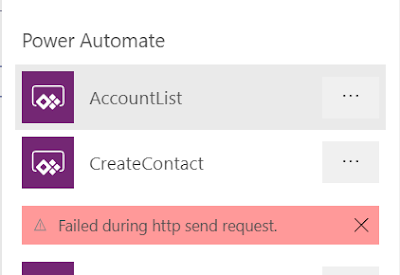
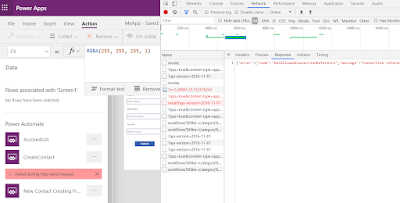
No comments:
Post a Comment